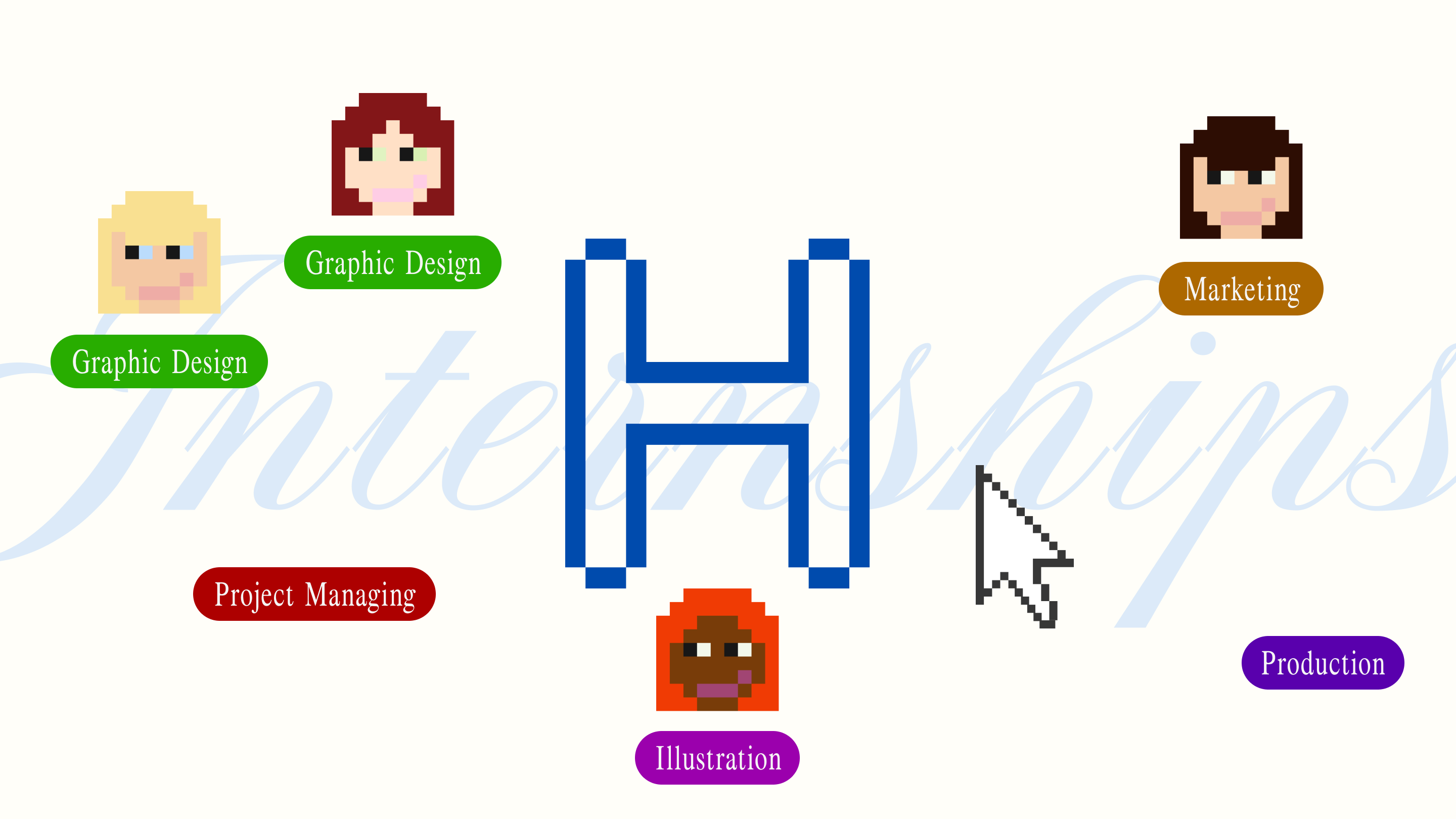Turning our first AI setback into an AI-powered learning opportunity
At HLabs, we recently faced a challenge—a project that didn’t go exactly as planned. Instead of letting this get us down, we saw it as an opportunity to learn, grow, and even have a little fun with AI. From creating an upbeat song to developing new ways to recover from the situation, we embraced innovation and creativity.
In this blog, we'll show you how turning bumps in the road into learning experiences can be productive—and yes, even a little amusing...
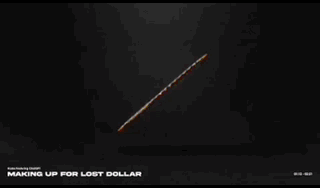
VideoBolt AI generated video template

After hitting an unexpected bump in the road on a client project, we knew we had two choices: dwell on the challenge or find a way to turn it around. With AI as our ally, we chose the latter approach.
The first step was brainstorming new ways AI could help us not just recover, but excel. We used AI-driven platforms to automate workflows, create upselling strategies for clients, and even generate some unique creative content—including a song that sums up this entire experience.
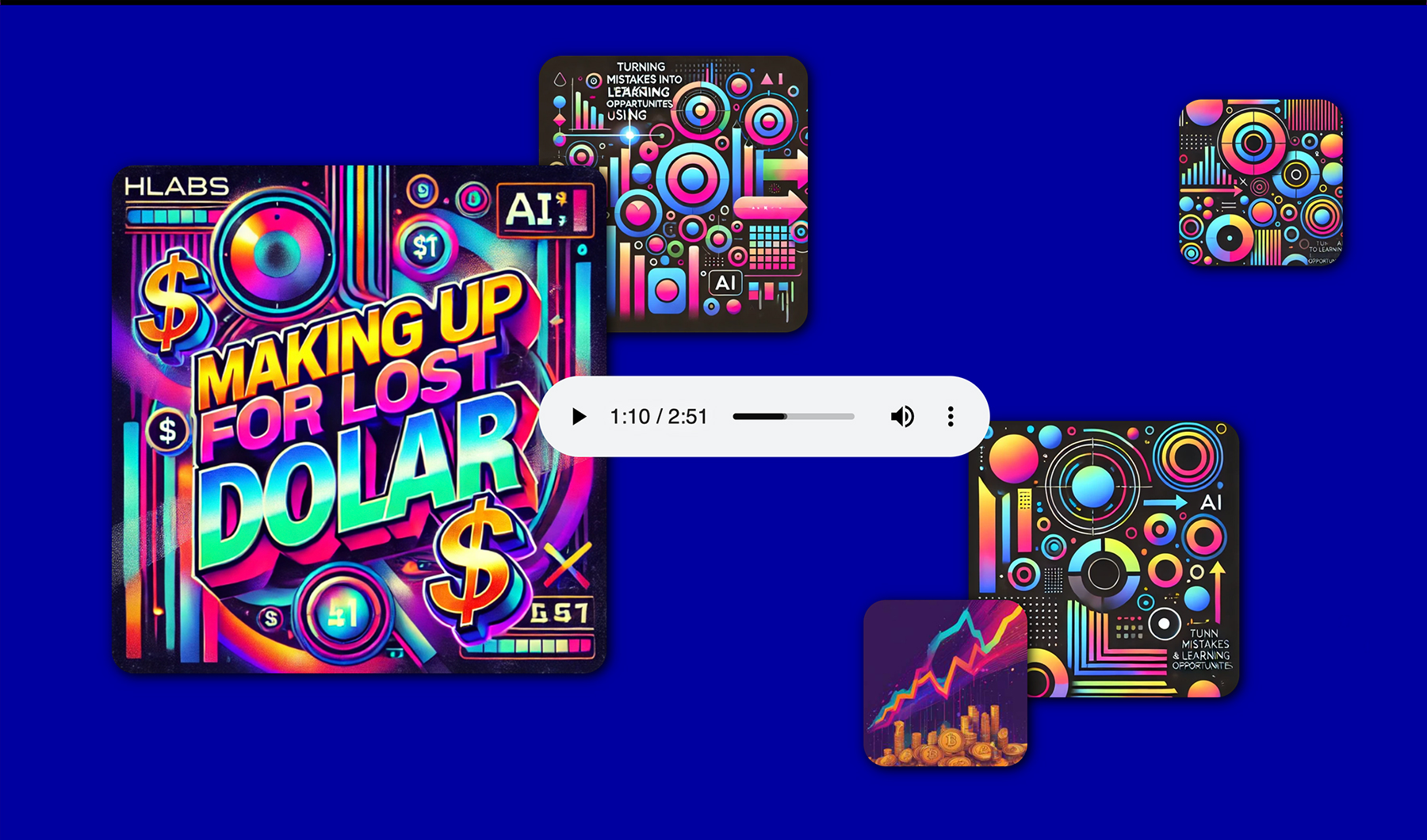
The song, "Making up for lost dollar", is a testament to the fun you can have with AI, even when things don’t go as planned. Using software like MakeBestMusic, we turned our misstep into music, complete with an AI-generated album cover and lyrics (you can check them out below!). This process was a creative outlet for our team, but mostly a very caffeinated CEO, showing that challenges don’t have to result in frustration—they can inspire fresh ideas, and in our case, some catchy tunes.
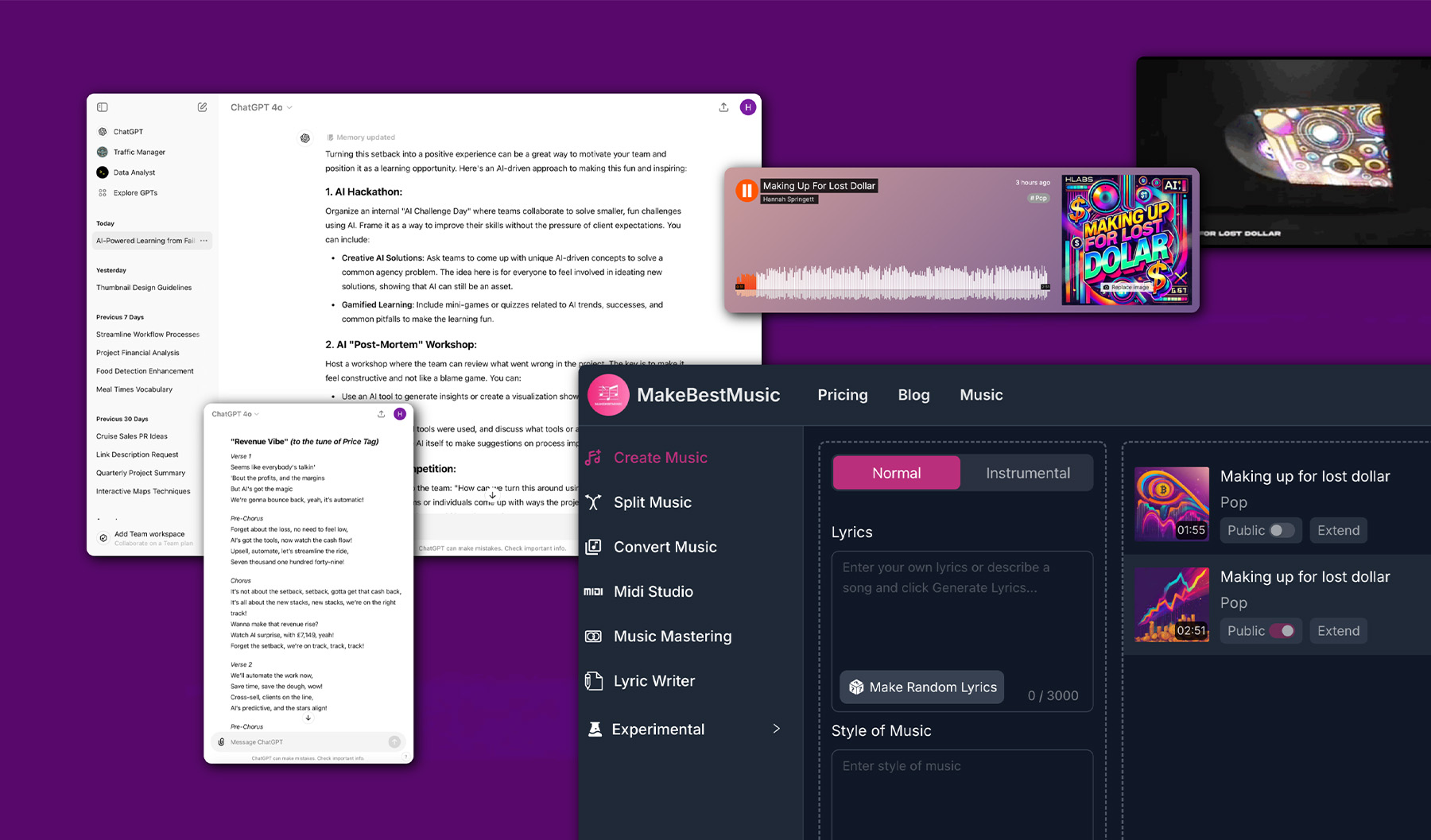
But the learning didn’t stop with the song. We also developed key insights from this experience, applying AI to boost client services and optimize internal processes. From cross-selling opportunities to time-saving automations, AI helped us recover while opening new doors for growth. The silver lining of this challenge? It gave us valuable insights, innovative solutions, and a song that’s as much about success as it is about resilience.
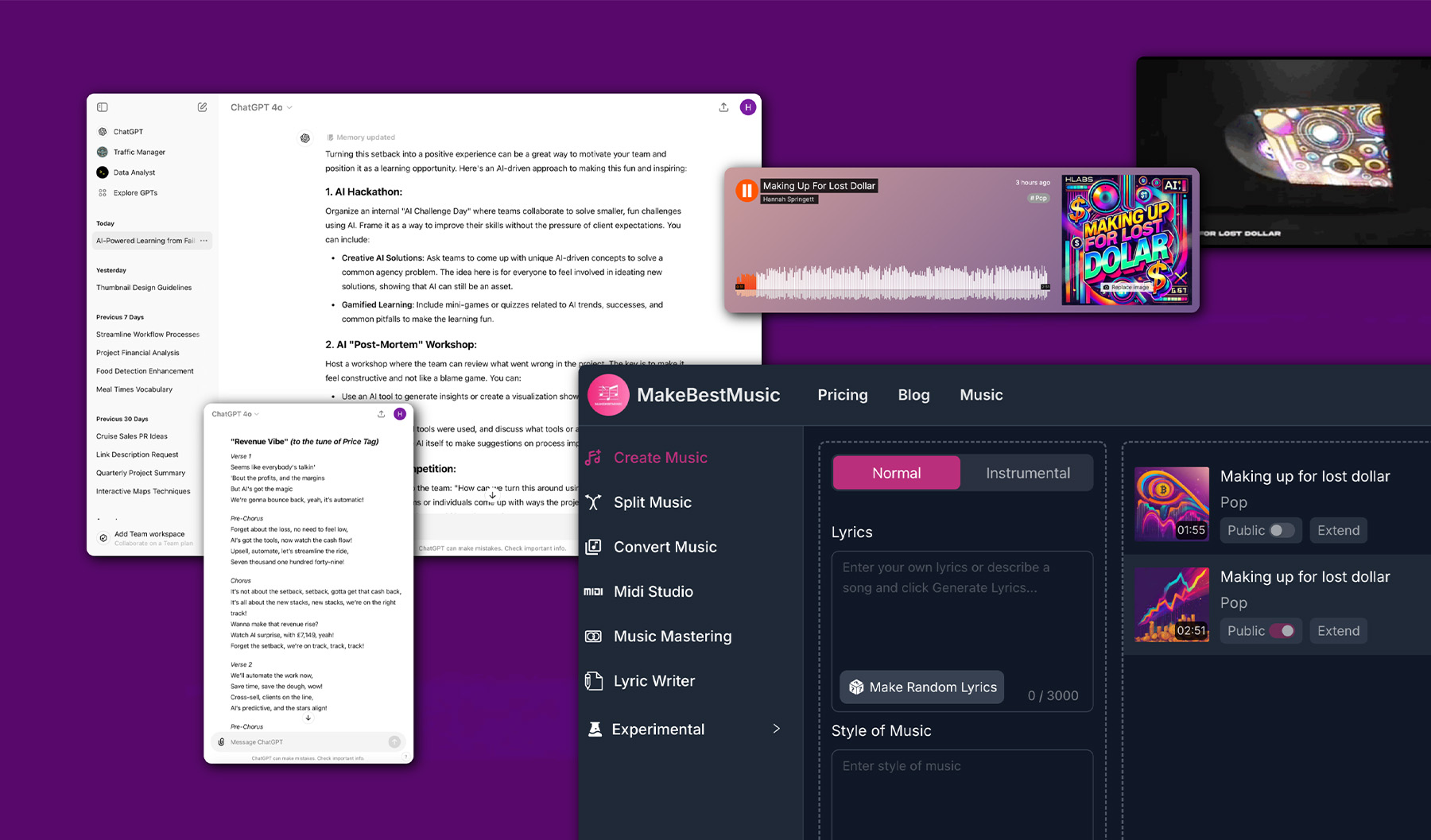
What’s a Rich Text element?
The rich text element allows you to create and format headings, paragraphs, blockquotes, images, and video all in one place instead of having to add and format them individually. Just double-click and easily create content.
Static and dynamic content editing
A rich text element can be used with static or dynamic content. For static content, just drop it into any page and begin editing. For dynamic content, add a rich text field to any collection and then connect a rich text element to that field in the settings panel. Voila!
How to customize formatting for each rich text
Headings, paragraphs, blockquotes, figures, images, and figure captions can all be styled after a class is added to the rich text element using the "When inside of" nested selector system.
*Disclaimer... This is HLabs CEO, Han, speaking now. We obviously used AI to generate everything about this post for AB testing purposes to see by a sheer miracle it might bring us some leads... I'm not that hopeful! LOL.
AI helped us turn a tricky situation into a memorable experience with tangible results. We'd be happy to see how AI can transform challenges into new opportunities for your agency or how we can avoid you making the same mistakes we did!?
We’ll show ours if you share yours.
Share your details so we can stay in touch and directly show you premium HLabs content!


.webp)